The Operations Panel The Operations panel provides rich opportunities for visual clues via a drawer-full of slides and the 3D Slide Viewer. As with the other panels, the Operations team must solve a seqeunce of puzzles, in order to activate things electrically, before moving on to their part of the larger launch sequence. Operations is also the center for stress-relieving Dance Emergencies. Below is a step-by-step description of making the main features of our Operations panel… |
 |
The Transcendtal Screen… |
|
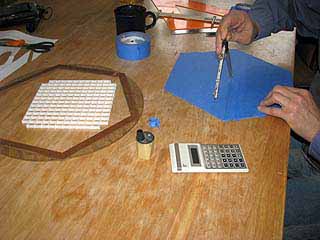 |
 |
| 'Transcendental' because it combines in geometrical form several 'irrational' mathematical constants. Also it sounds cool. | Masking out the design is a straightforward layout with painter's tape, compass & ruler, and cutting with a frisket knife. |
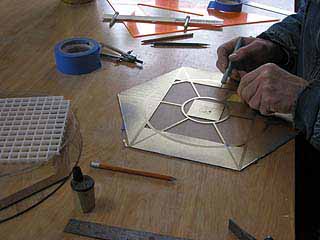 |
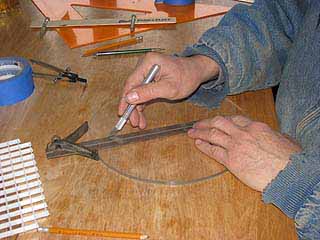 |
| (above) Removing the masking tape. The graphic is enscribed in gold-leaf spray paint. For the changeable light display, we had a string of tiny holiday lights, the kind called 'multi-function' — meaning they are wired to a small circuit box with 8 different blinking and traveling patterns. | |
 |
 |
| After laying out the grid, using the drill press to create the holes for 140 lights. | Hot-gluing the small bulbs into place. |
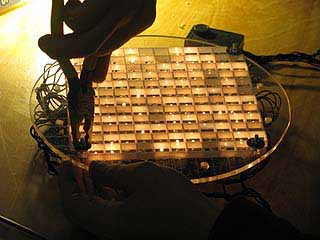 |
 |
| Assmbling the plastic eggcrate diffuser.The string of 140 lights yields a 12 x 12 grid, with 4 empty corners available for bolts. | The knob to select the various blinking patterns is a curtain-rod end from St. Vinnie's and a mason jar lid. |
Making the 3D Slide Viewer… |
|
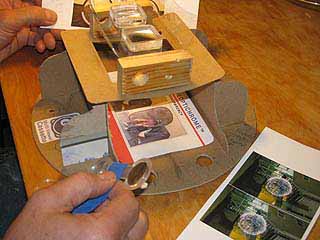 |
 |
| A cardboard mockup of the Viewer, one of several. Designing the Viewer was an optical challenge. I wanted it to work for several different kinds of viewing: general slides, 'hidden image' computer graphics and old fashioned split-image stereo photos. | It meant reconciling the focal lengths of the Fresnel lens with two pairs of stereopticon lenses, and constructing a rotating lens disk to make them switchable by the user, depending which slide is to be viewed. |
 |
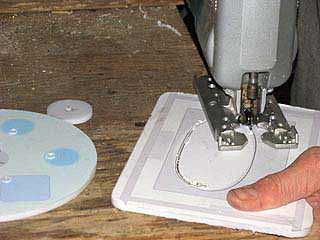 |
| Testing the compatibility of 4 different types of plastics that all needed to be welded together. | A visit to the scrap bin of a local plastics fabricator yielded polycarbonate and acrylic sheets. |
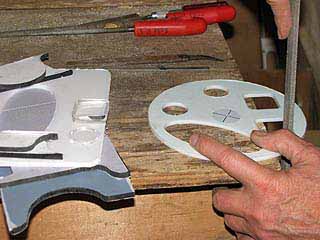 |
 |
| Fabricating the lens disk and box parts, and… | …mounting the lenses with welding solvent. |
 |
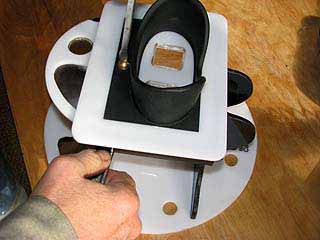 |
| My far-from-perfect plastics fabricating skills were tested. | Final assembly of the Viewer and rotating lens disk. |
The Electrics and Gameplay… There will be about 60 slides to examine, in 3 different sizes. With graphics that mimic the original manufacturer's logos and colors, these are huge versions of the film slides that we grew up with. Their parents will recognize them, even if the kids don't. Game clues of all varieties will be embedded in the images. (bottom, right) A view of the underside of the Operations panel shows some of the game-play elements:
|
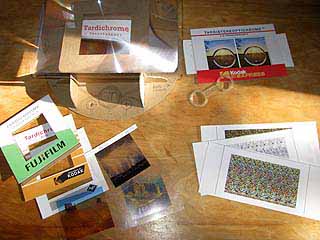 |
 |
|
The Operations Panel |
|
Top view of the Operations panel, mostly complete. Shows the central lighted Screen, speakers, Magic 8-Ball, and the programmable toggle switches, Roll your mouse over to see how the Viewer fits over the screen. The wooden housings with hinged covers for the Emergency & Dance Emergency buttons were made by Kevin Earley, cabinet-maker par excellence and father of one of the Junior Wizards. Young Nelson sweated the copper pipes (recycled, originally scapped out from the little old Lansing house). And we discovered the uniquely shaped cast-metal speakers at a ham radio flea market on a field trip with the Junior Wizards. |
|

 Comments? lou@designcoalition.org
Comments? lou@designcoalition.org